Executive Summary
In 30 days you can deliver faster reports, have fewer stockouts and less typing. Start with four wins: voice-to-report, natural-language questions over your data (NL→SQL), Document AI for vendor PDFs, and a parts assistant that flags low stock and suggests substitutes. Voice can run on the device; deployment can be cloud, private cloud, or on-prem. The result is time back for the field and cleaner data for the office.
What "Practical AI" Means in Field Work
AI for mechanical contractors and field services means small, task-specific tools that turn speech, photos, and PDFs into structured records; answer job and parts questions in plain English; and automate routine paperwork without changing how crews work.
Why AI Fits Field Service Work
Field work is repeatable and documentation-heavy: photos, checklists, invoices, and schedules. Most companies already have "digital exhaust" in tickets, PDFs, emails, and spreadsheets. The sweet spot is narrow tools that speed paperwork and decisions without reworking your entire process.
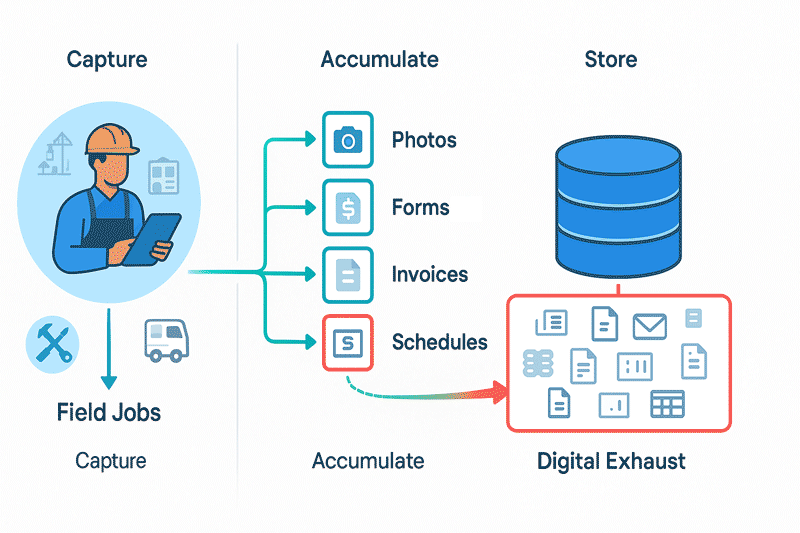
Quick Wins for Mechanical Contractors & Field Services Companies
These projects stand up quickly, are easy to explain, and can be measured on day one.
1) Voice → Job Notes & Checklists → Auto-Generated PDF
What it does. A tech taps "Record," speaks the job details, adds photos, and gets a finished report PDF from your template. The app fills required fields, time, parts used, and signatures. When the device connects, the record syncs to your system.
Why it's easy now. On-device speech recognition is accurate, fast, and private. Your existing report template maps to structured fields. No constant internet connection is needed.
Data you need. Current report template; required fields per job type; standard checklists and photo labels; customer and site lookups.
Day-one KPI. Minutes of admin saved per job; report error rate.
Mini example. "Replaced TXV at Site 12. Suction 135. Superheat 12. Used TXV-481. Photo one before. Photo two after." Output: fields filled, photos attached, signature captured, PDF emailed and filed.
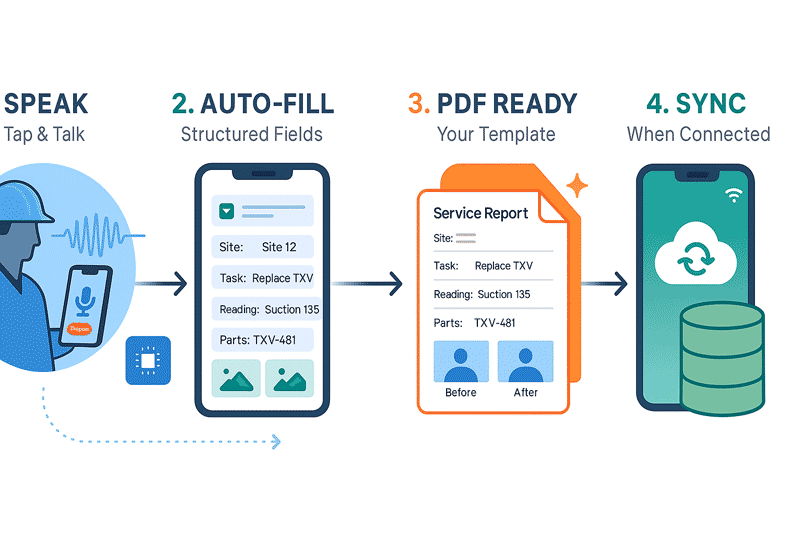
2) Ask Your Jobs & Parts in Plain English (NL → SQL)
What it does. Ask a question and get a live table from your data.
- "Show open jobs with punch-list items due this week."
- "Which techs have more than five overdue callbacks?"
- "Top 20 items likely to stock out next month."
Why it's easy now. Mature NL→SQL patterns work on a read-only copy of your database. Answers can cite tables and filters so managers trust the output.
Data you need. Read-only replica for jobs, parts, invoicing; a simple data dictionary with joins and status definitions; a list of ten common questions.
Day-one KPI. Time to answer common questions; back-and-forth emails avoided.
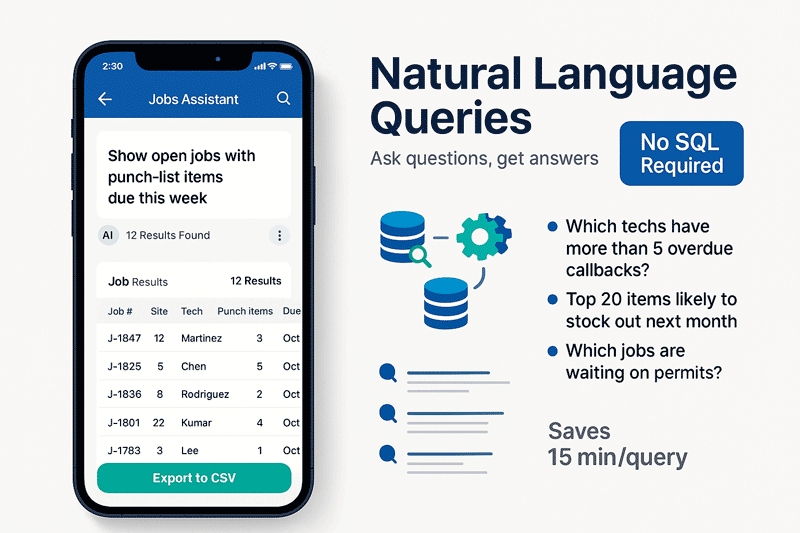
3) Document AI for Vendor PDFs (POs, BOLs, Invoices)
What it does. Captures key fields from supplier PDFs and places them into your system for review and approval. Lines, quantities, costs, due dates, taxes, and vendor IDs land in the right places.
Why it's easy now. Reliable invoice and PO parsers handle common layouts. A human-in-the-loop screen makes review simple and prevents bad data from posting.
Data you need. A folder with 20–50 recent supplier PDFs; field mappings; approval rules and thresholds.
Day-one KPI. Data-entry minutes reduced per document; first-pass correction rate.
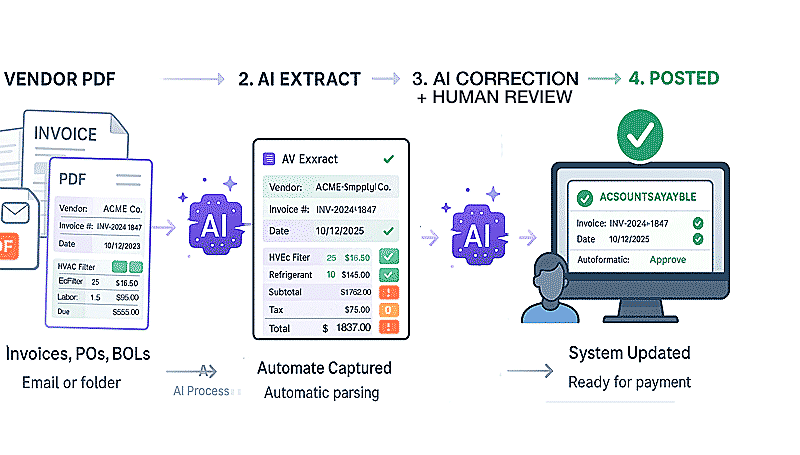
4) Low-Stock & Parts-Availability Assistant
What it does. Monitors usage, flags likely stockouts, proposes reorder quantities, and suggests substitutes when a part is not available. Alerts can go to purchasing or the foreman.
Why it's easy now. POS or inventory exports contain enough signal for practical min-max levels. Simple rules and seasonality adjustments work well for SMB teams. Supplier links can fetch availability and lead times.
Data you need. On-hand counts per location or truck; recent usage by job type and season; lead times and preferred suppliers; a substitution list.
Day-one KPI. Stockouts per month; rush orders per month.
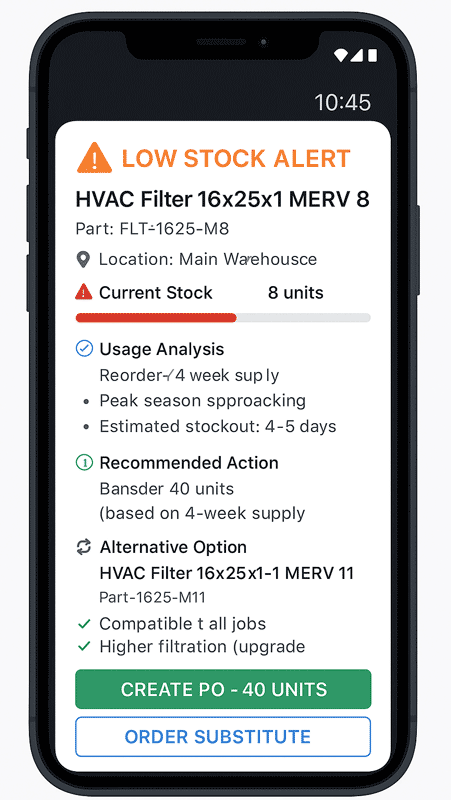
Putting the wins together. A tech speaks the report. Document AI processes the vendor invoice. NL→SQL reveals which jobs are at risk. The parts assistant prevents a stockout. Each win stands alone; together they create faster reporting, cleaner data, and better decisions.
On-Device Voice Capture (No Latency, Works Offline)
On-device voice fits your current process. It mirrors your existing forms, produces the same PDF, and reduces taps. Voice runs locally so there is no cloud latency. Data can stay in a private cloud or an on-prem installation until sync.
- Tech taps Start and speaks job details.
- App fills required fields and suggests defaults.
- Tech adds photos. One-tap corrections fix any field.
- PDF is generated and stored. Data syncs when connected.
Tips to drive adoption. Use short, printed prompts that match real jobs. Pre-fill defaults by job type and site. Allow one-tap corrections for common fields.
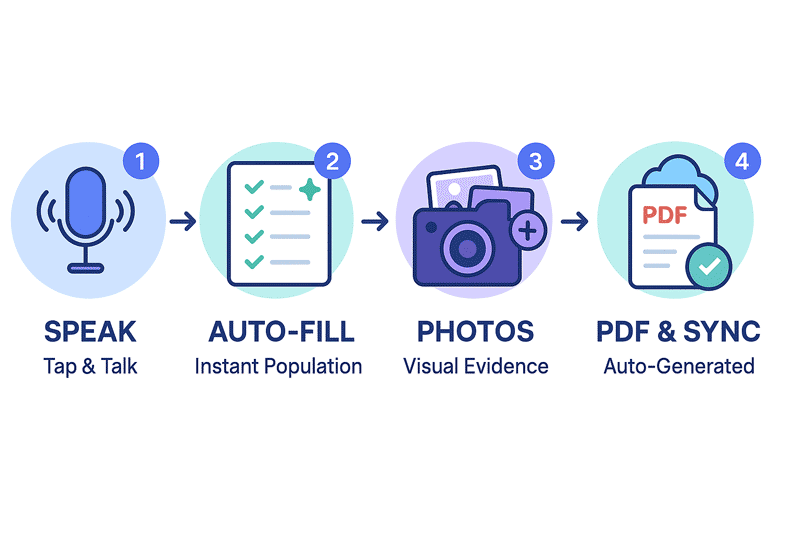
The 30-Day Pilot Plan
Week 1 – Pick One Workflow
- Choose a narrow use case such as a service report or inspection.
- Gather 10–20 SOPs, FAQs, and your PDF template.
- Data checklist: forms, fields, sample jobs, three typical photos.
Week 2 – Private RAG + Read-Only NL → SQL
- Stand up a private assistant over SOPs and policies. Require citations for answers.
- Connect NL→SQL to a read-only data copy. Test ten common questions.
Week 3 – Voice Capture + One Alert
- Enable on-device voice to fill your report template.
- Add one alert such as low stock on a frequent part.
Week 4 – Measure & Share
- Track minutes saved per job, stockouts, quote time, and tickets deflected.
- Publish a one-page summary with screenshots and numbers.
Owner-Friendly KPIs
- Minutes of admin per job
- Quote turnaround time
- Stockouts per month
- Rework or callbacks
- Tickets or calls deflected
What Can Go Wrong (and Fixes)
| Risk | Fix |
|---|---|
| Data quality issues | Validate required fields. Add human review for edge cases. |
| Over-automation | Pilot one workflow. Keep a manual path available. |
| Staff pushback | Involve techs early. Explain it's about making their life easier and them more productive, not about replacing them with robots. Celebrate first use. Show time saved. |
Change Management for Small Teams
Name a pilot owner. Celebrate the first use and the first clear win. Keep the workflow stable while the pilot runs. Hold a weekly 15-minute wins review. If results are not there, use the off-ramp and stop. People come first.
Privacy, Governance, and Deployment Options
- Access control. Use roles and least-privilege for data.
- Trust the answers. Require citations. Allow a safe fallback to "I don't know."
- Audit trail. Record who did what and when.
- Deployment. Cloud, private cloud, or on-prem. Use on-device voice where privacy is key.
Pre-Go-Live Checklist
- Sample data and forms collected
- PII redaction rules in place
- Read-only data copy confirmed
- Rollback plan documented
Simple ROI Model & Risks to Watch
ROI Mini-Calculator
Inputs: jobs per week, minutes of admin saved per job, labor cost per hour, stockouts per month, cost per stockout.
Worked example. 120 jobs/week × 6 minutes saved/job × $45/hour ≈ $540/week saved on admin time. Two stockouts avoided/month × $350 impact ≈ $700/month. Combined ≈ $2,860/month. If the pilot costs $4,000, payback ≈ 6 weeks. Numbers are conservative and for illustration.
AI Solutions Comparison for Field Services
| Solution | Time Saved | Works Offline | Setup Time | Best For |
|---|---|---|---|---|
| Voice-to-Report | 6-10 min/job | Yes | 1 week | Service calls, inspections |
| NL→SQL Queries | 15-30 min/report | No | 1 week | Office staff, dispatchers |
| Document AI | 5-8 min/invoice | No | 2 weeks | Accounts payable |
| Parts Assistant | 2-4 stockouts/month | No | 1 week | Inventory management |
Risks & Mitigations
- Data gaps. Start with the most complete workflow. Add required fields and defaults.
- Scope creep. Keep the pilot narrow. One use case. One alert.
- Adoption. Train on the actual form. Provide short prompts. Recognize first wins.
Frequently Asked Questions
- Do we need new hardware?
- Most teams start with current phones and tablets. On-device voice runs locally. A earphone with mic helps in noisy trucks.
- Will technicians actually use this?
- It saves time, matches current forms and is easy to use, so technicians are happy to use it.
- Can it work without internet?
- On-device voice and forms work offline. Records and PDFs sync when connected to Wi-Fi or cell connection.
- How do we keep data private?
- Use role-based access, read-only data copies, and audit trails. Deploy in a private cloud or on-prem and redact privately-identifyiable information if needed.
- What if the system makes things up?
- Technology known as Retrieval-Augmented Generation (RAG) helps in severely limiting AI hallucinations and in most cases eliminates them. In addition, require citations and source links, limit scope to approved documents, and enable a safe fallback to "I don't know."
- How do we stop if it's not helping?
- Pilot one workflow with a rollback plan. Keep the manual process available and measure weekly before scaling.
- What AI tools do HVAC companies actually use?
- HVAC companies use voice-to-report systems for field documentation, NL→SQL for querying job data, document AI for invoice processing, and predictive inventory systems for parts management. Most start with one workflow and expand.
- How much does AI cost for a small field service business?
- A pilot implementation typically costs $4,000-$8,000 with payback in 6-8 weeks. Cloud-based solutions run $200-500/month after pilot. On-premise deployments have higher upfront costs but lower monthly fees.
- Can AI work without replacing our current software?
- Yes. AI tools integrate with existing systems through APIs and data exports. Voice capture works alongside your current forms, NL→SQL connects to read-only database copies, and document AI feeds into your existing approval workflows.

